Editor's review
This is a tool that lets you set the rounding off to one or more significant digits.
When working with Excel sheets, particularly large ones, setting the usable number of digits after decimal position is necessary. Otherwise, the formula used in the cells sometimes may give rise to endless number of digits. Rounding off cell by cell will be tedious. Besides, if you have more than one Excel file that needs to be set to the required standards, it could really tough and error prone. Here is a tool that can take care of a bunch of files. This has a simple and easy to use interface. It is intuitive enough that most users should get familiar with it quite easily. Getting productive with it should not take much time. The program can process a batch of files at a time. This should save you time and let you gain in productivity.
The way to set this tool up is to gather up the files to be processed. You could even add a folder so that all the files in that folder will be added. There are some example files if you have any confusion regarding the process. You will have to set the number of digits you want. You could also select if you want the whole workbook, a specific worksheet or a block of selected cells to be set. All you have to do after that is to click start the process. This is a good product. It has many useful features. If you were looking for a product like this, this is one you could try out.


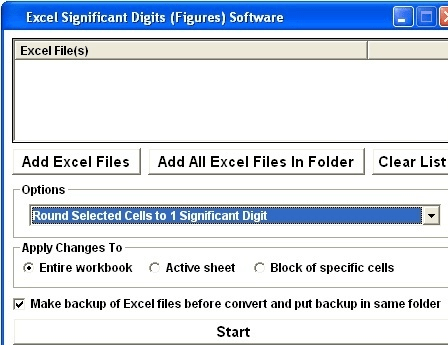
User comments